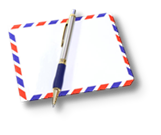The program's core is Vectir®
:
Wireless Mach3® Remote Control
on your mobile device
More detailed
- computer with WiFi access point and Windows operating
system, starting with XP, or younger,
- installed Mach3 software
- a mobile device running on Andriod
- Vectir software, full license
- our archive Mach3_Remote.zip
- some perseverance and a little bit of time.
The package we distribute is ready to use on 3-axis and 4-axis
CNC machines of typical kinematics:
- X axis - left-right
- Y-axis - forward-backward
- Z-axis up and down
- A-axis is the Y-axis clone, for the second (in our case, the
right) motor
- B axis is the rotary axis parallel to Y or X axis for the lathe
chuck drive, clockwise - counterclockwise.
In case your CNC has another kinematics, our package will serve
as a good starting point for creating your own Remote Control. If
you are familiar with a multi-layered graphical editor, for example
Adobe Photoshop, please use our graphic files to modify and create
your own buttons and panels, up to creating an entirely new
Remote!
This software gives you some independence from the
choice of operating system and mobile device.
Vectir is a program for creating custom remote control for
computers running on a Windows platform.
Our modest contribution is the graphical interface and the
filling of mobile WiFi client with the Mach3 Remote content
and matching it with Mach3 software for our own
requirements, as well as creating this tutorial that you,
perhaps, are carefully studying now.
Mach3 Remote mobile client has a screen resolution of
1280x720p and is well suited for smartphones with such
screens.
To install and configure Mach3 Remote,
you will need:
After downloading the archive Mach3_Remote.zip you will find the following files in it:
- Quick Start_EN.pdf
the lesson for your quick start.
- Mach3_remote.vrp
Vectir project file.
- System Hotkeys.jpg
the settings of hotkeys Mach3 for our Remote.
- MY 1024 ANDROID.set
is the screen set file for Mach3 to work with our Remote.
- RP-1_MILL_&_TURN_ANDROID.xml
is our Mach3 initialization file.
- Up down and panel.psd
is the file for a multi-layered graphical editor. It will come in handy as an example when you will work on your own graphics.
We wish you creative and labor success in mastering of Mach3 Remote!
- Quick Start_EN.pdf
the lesson for your quick start.
- Mach3_remote.vrp
Vectir project file.
- System Hotkeys.jpg
the settings of hotkeys Mach3 for our Remote.
- MY 1024 ANDROID.set
is the screen set file for Mach3 to work with our Remote.
- RP-1_MILL_&_TURN_ANDROID.xml
is our Mach3 initialization file.
- Up down and panel.psd
is the file for a multi-layered graphical editor. It will come in handy as an example when you will work on your own graphics.
We wish you creative and labor success in mastering of Mach3 Remote!
Having paid for our distributive, you will receive a detailed *.pdf file on the topic of your interest, with a working example from our practice.
Based on this example, you can master Vectir software in the required volume in order to create and customize your own Mach3 Remote, taking
into account the kinematics of your CNC, as well as make any other remote controlls for your computer that performs the vital tasks: smart house
and security systems management, etc. etc.
Also, by your purchasing, you contribute to our developments!
Customer support.
We will definitely take the time to help our buyer by e-mail in case of difficulties connected directly with our example, but however, we do not
accept the returns and do not refunds.
Dear professionals and enthusiasts!
It is much more convenient to manage the CNC machine
and Mach3 software with the remote control.
We present you the remote control Mach3 Remote.
On our video Mach3 Remote is launched on the device with
Android, but it equally good works on mobile devices with
other popular operating systems.
If you want to have a remote control
that meets all your needs, you can install
and configure it using our experience.
You will need a certain amount
of perseverance and attention,
but we are sure
that you possess these qualities,
because you are almost certainly
the CNC technician or an enthusiastic
hobbyist, if you came to us and read
this page!
Saint-Petersburg, Russia 2022
Address:
Phones:
+79219107511
+79215535045
+79215535045
e-mail:
Communy street 30-1
Saint-Petersburg 195030
Russia
Saint-Petersburg 195030
Russia
Tell your friends about us, please!
Tell your friends about us, please!

Tell your friends about us, please!